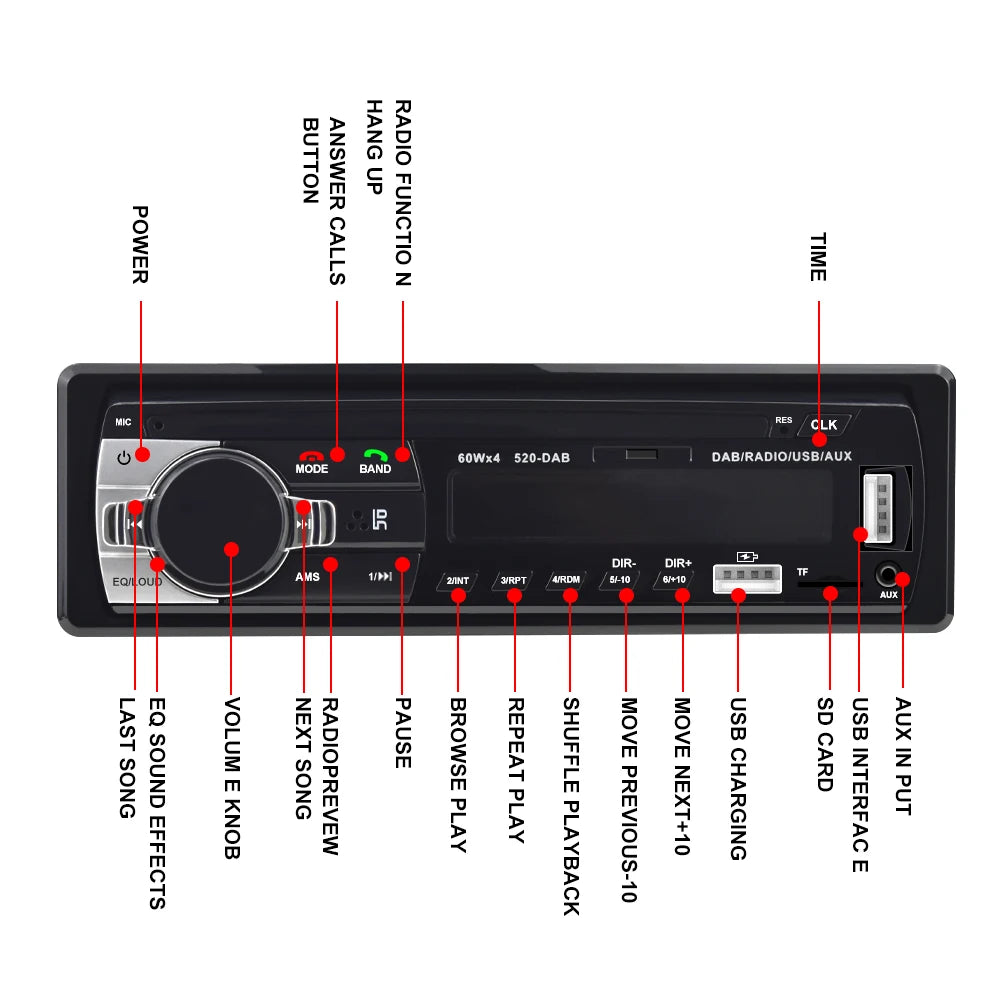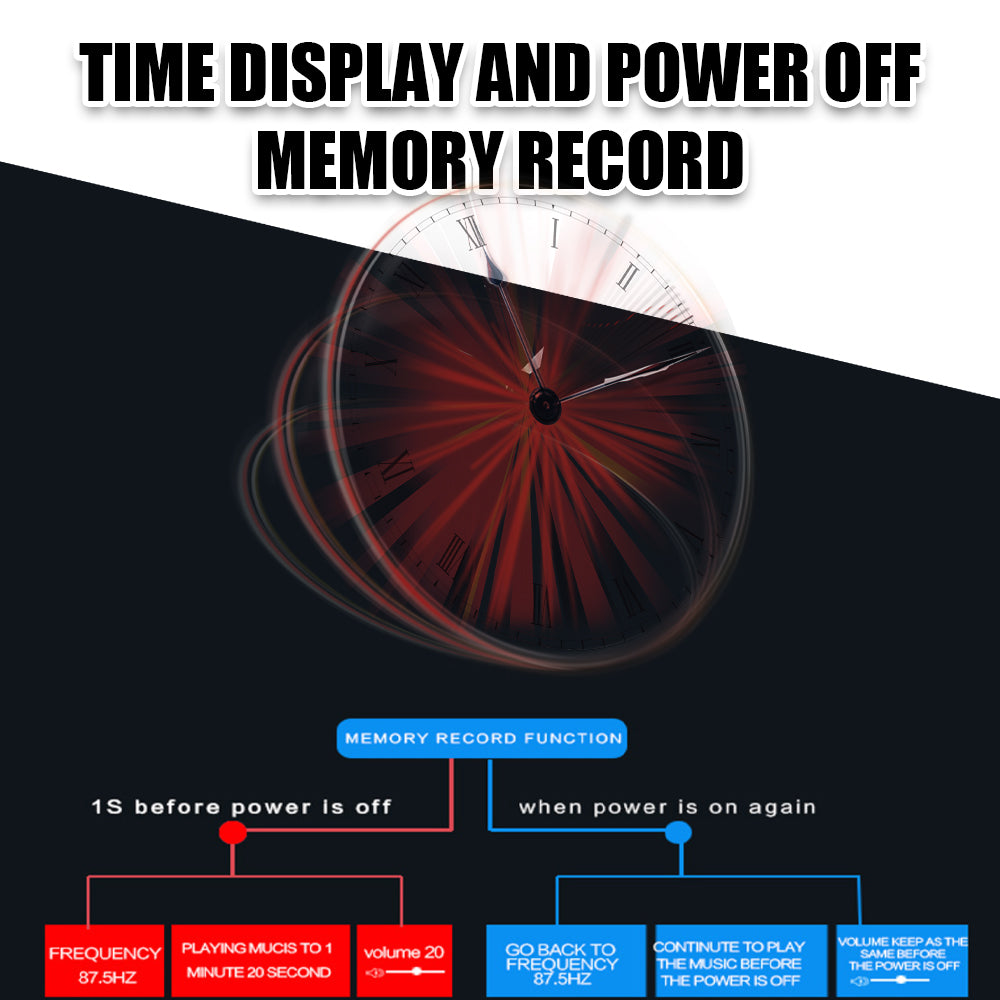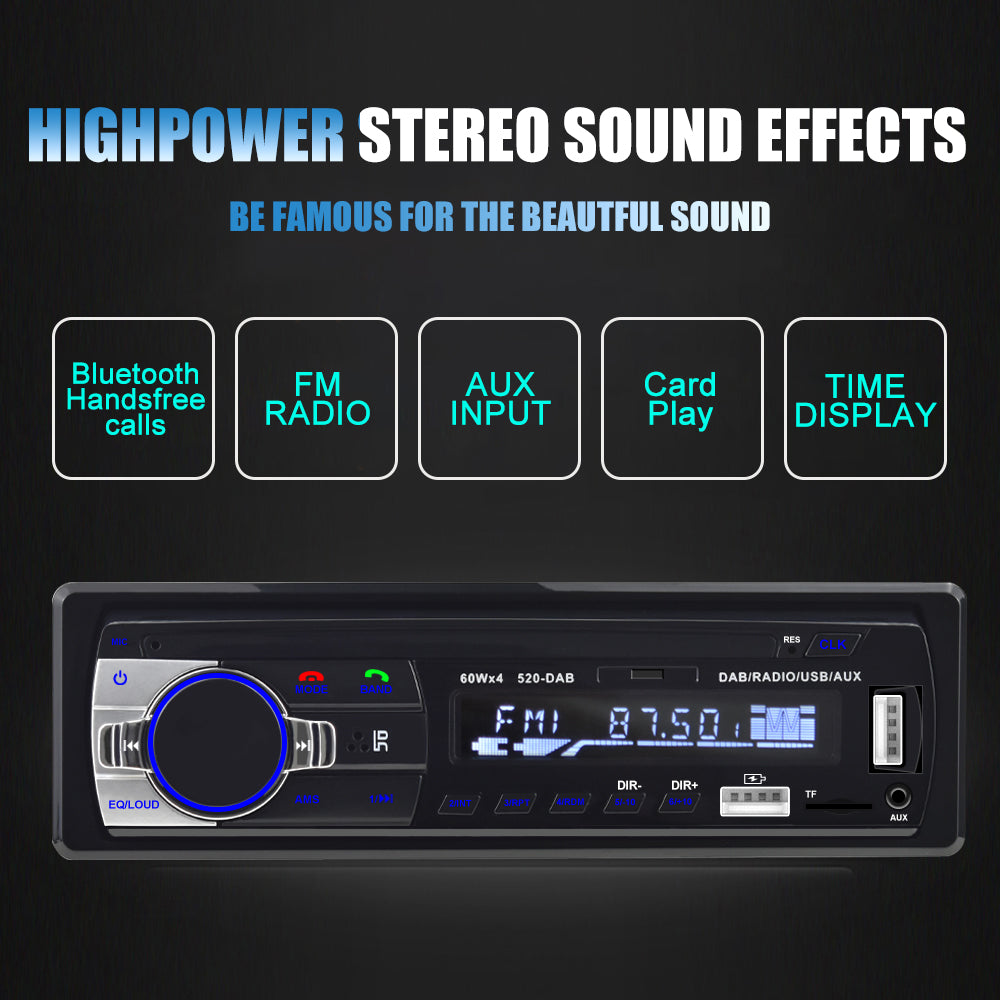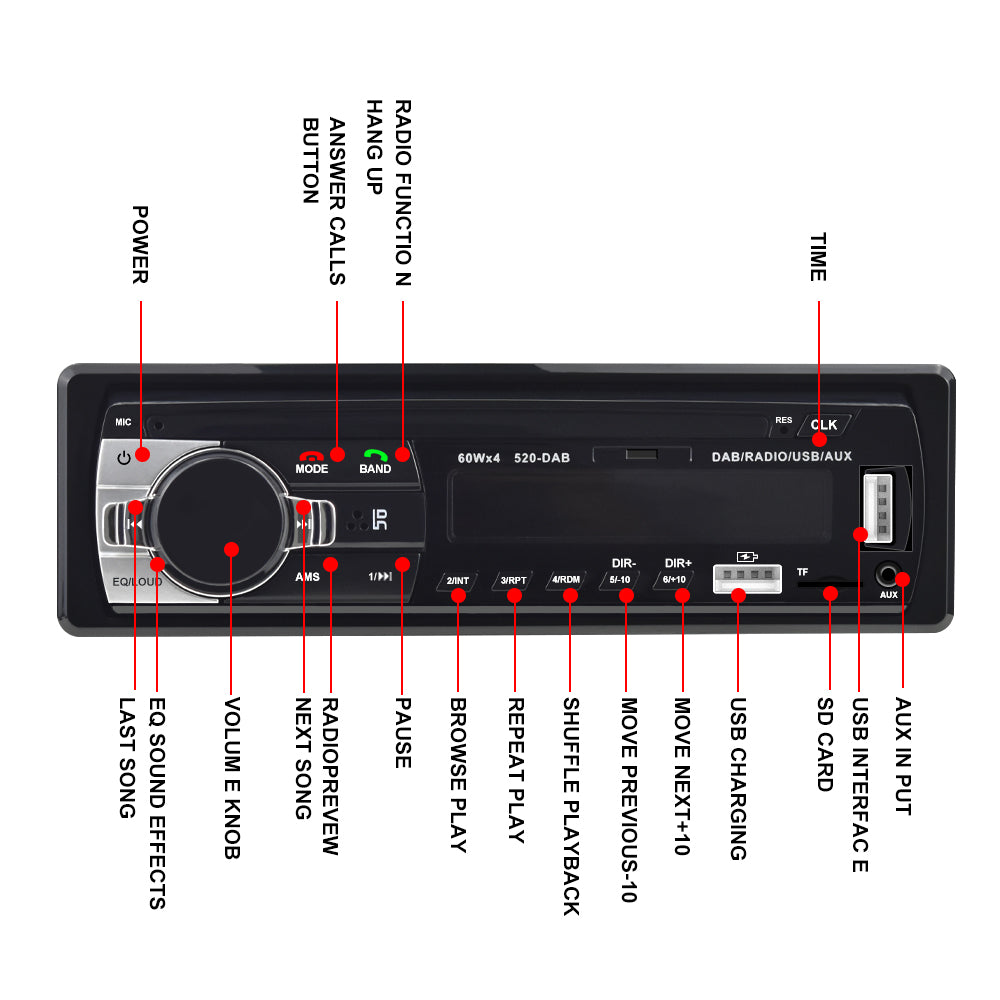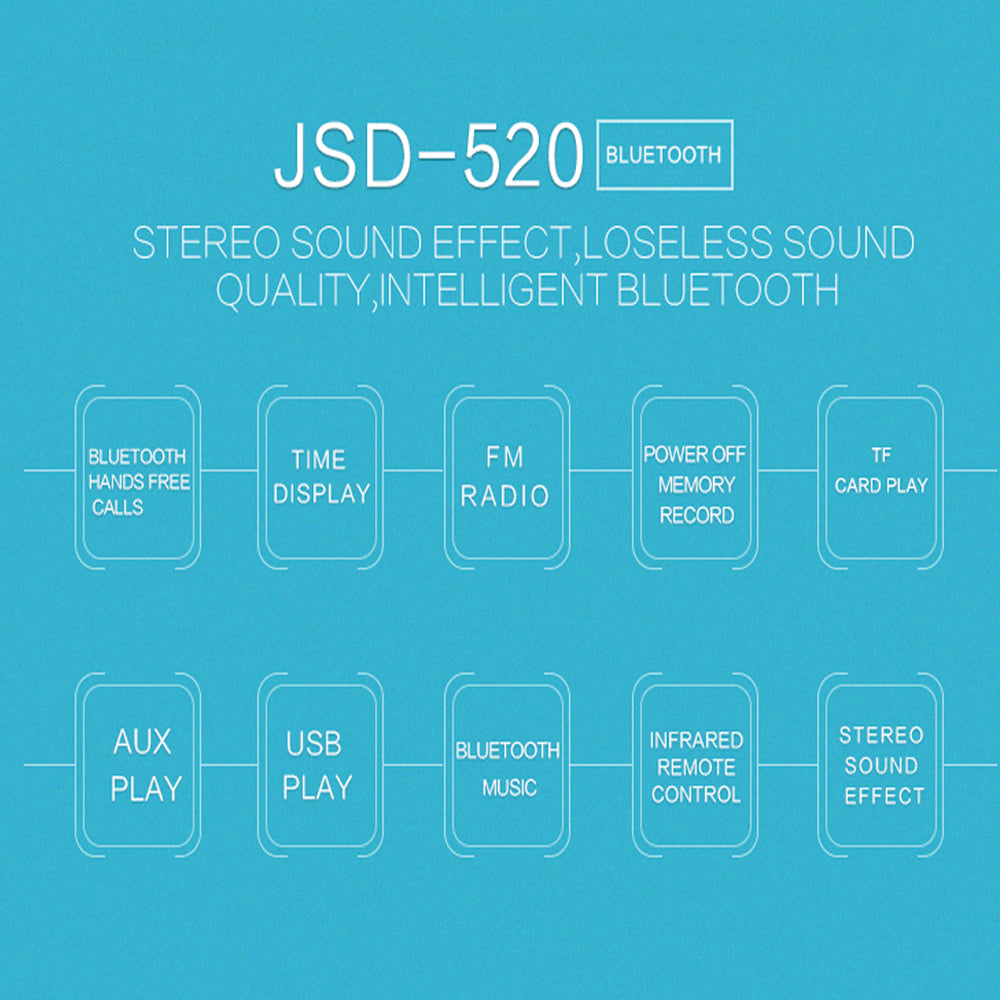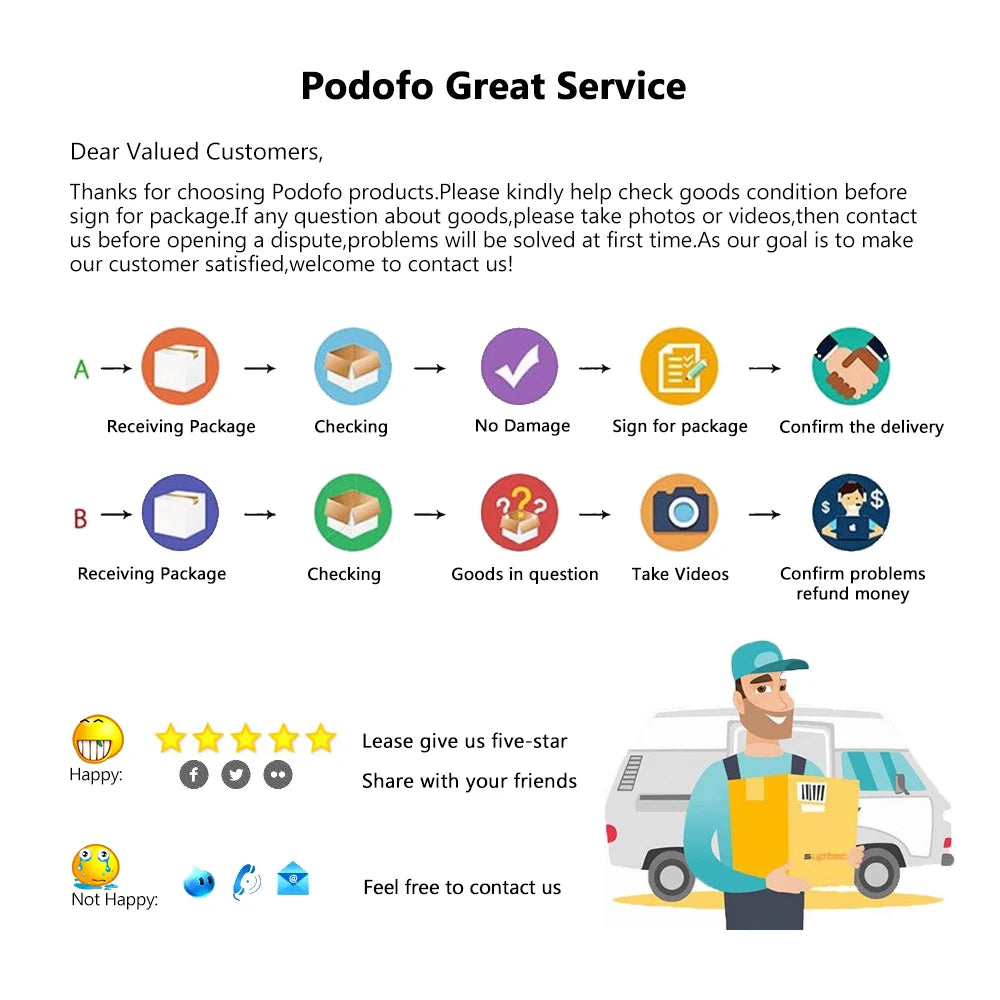Podofo Dab Car Radio Autoradio Stereo Receiver FM Aux Input SD USB JSD-520 12V In-Dash 1din Bluetooth MP3 Multimedia Player
Podofo Dab Car Radio Autoradio Stereo Receiver FM Aux Input SD USB JSD-520 12V In-Dash 1din Bluetooth MP3 Multimedia Player
Couldn't load pickup availability
SPECIFICATIONS
AUX Cable: Support (Not Include the Aux Cable)
Audio format: MP3/WMA/WAV/FLAC
Brand Name: podofo
Certification: CE
Display Size: 2.5"
Features: Connected to Your Phone by Bluetooth(0000)
Functions: dab Radio Tuner
Hign-concerned Chemical: None
Item Size: 178 MM (Width)*50 MM (H)*75 MM (D)
Item Type: dab auto radio 1 din
Item Weight: 0.7
Material: Aluminum + Plastic 1 Din Bluetooth SD USB Auto Radio
Model Name: jsd-520 1 Din Bluetooth Radio
Model Number: Bluetooth dab Car Stereo
OSD Language: English
Origin: Mainland China
Out Power: 60W*4 Autoradio - mini-jsd-520-12V
Placement: In-Dash
Power amplifier chip: TDA7388
Product Name: dab 1 Din Bluetooth SD USB Autoradio
Radio Response Bandwidth: 87.5-108 MHZ radio car
Resolution: 240*320 MP3 Player
Special Features: Radio Tuner,U-Disk, SD Card , Clock Display, AUX , Charing Function
Special Features 2: USB Function, Music Player, FM Radio Car
Special Features 3: 1 din stereo receiver
Voltage: 12 V
Podofo Dab Car Radio Autoradio Stereo Receiver FM Aux Input SD USB JSD-520 12V In-dash 1din Bluetooth MP3 Multimedia Player
DAB With ISO Port








No DAB






Car Radio Stereo Player Bluetooth Phone AU
X-IN
MP3 1 Din car electric 12V Car Aud
io Autoradio radio cassette player auto tapes
autoradio 12V Car Radio Bluetooth 1 din car stereo Player Phone AUX-IN MP3 FM/USB/radio remote control For phone Car Audio
Bluetooth V2.0 JSD-520 Stereo Autoradio Car Radio 12V In-dash 1 Din FM AuInput Receiver SD USB MP3 MMC WMA Car audio Pla
Special Function :FM Receiver, BluetoothRadio, Hands-free calls, MP3 Player, SD Card Reader,USB flash disk
Decoding chip:TY3510
Screen type:LCD-VA
Radio Band:FM
Radio Chip:Integrated chip
Power output:4*60W
Work temperature:-10℃~60℃
Bluetooth name:CAR BT
Power amplifier chip:TDA7388
Radio frequency:87.5~108MHz
TF Card: SD big card(Class 10 4 G-32G)
GPS Card:Not Support
USB version: 2.0
Car logo change:Not Support
Audio format:MP3/WMA/WAV/FLAC
Factory setting keyword:Not support
Video format:Not support
Picture format:Not support
RCA port:4 channel audio output
Include the installation size of the metal frames (mm): 182(width)*52(height)
Body Size: 178MM (Width)*50MM (H)*75MM (D)
Shape Size: 188MM*58MM (H)
Package Include:
1 x Car Stereo FM Receiver
1 x IR Remote Control(Without battery)
2 x Power Cables( ISO Or 12 Pin Port)
1 x User Manual
2 x Key
FAQ:(Car Radio )
Q1.Why the car radio can't turn on ?
1>Please check the Voltage of car radio :DC 12V
2>When you test this car radio,you can combine the red and yellow wires and connect them to the positive side of the power supply.Black line to negative power supply.
3>Replace the same type of insurance to test the car radio.
Note:Please msut use our power cables to connect our car radio,it is not possible to insert the original car plug directly into our machine.
Q2.Why the car radio will show time after we turn off this?
>That time clock is a function for the car radio ,that can't be removed.In fact that car radio had been turn off,it save the time are more convenience for people to see,
>If you didn't need this,you need to unplug the power positive and negative.
Q3.Why haven't sound in car radio when playing the music?
>1.When you are not using our original audio cable, please check if your audio cable is suitable for our camera.
>2.Please check if there is any collision between the lines.
>If the line is connected, there will be no sound when the speaker cable touches the speaker cable.There is also no sound when the power cord touches the speaker cable.
>If the problem still here,please use a single speaker to connect a group of audio cables to test the car radio. The four speaker cables are connected separately to see if there is any sound.
Q4.Why can't search FM?
>1. No radio antenna inserted.
>2. Please check if the radio antenna is plugged in. Please insert more antennas several times to make it well contacted.
>3.The signal of your location is not good. Please go to a better place to test again.
>4.The radio antenna on the car is broken/no effect; please replace the radio antenna and test again;
Q5.Why can't connect the Bluetooth of car radio?
>1.Open the phone settings interface, open the Bluetooth in the Bluetooth function, search for Bluetooth devices, find the player's Bluetooth model to be paired; if you need a pairing code, enter 0000; if not, try 1234 or 123456.
>2.Please try to use another mobile phone to test this function.All methods are correct and still cannot use Bluetooth, Please unplug the plug on the back of the player and plug it in after 3 minutes.



Share